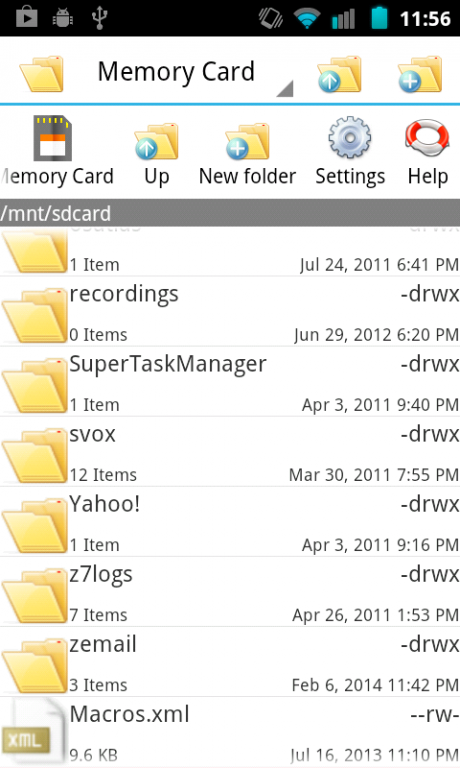Technomiser File Manager (V2) 2.0
Free Version
Publisher Description
This File Manager allows you to manipulate files on your Android device and associated memory card. The file manager supports operations on either individual files or multiple files. The file manager supports both single and multi-file operations including:- Copying Files, Cutting / Moving Files, Pasting Files, Deleting Files, Duplicating Files, Renaming Files and Opening Files. The file manager also supports a range of folder / directory operations including:- Folder / Directory Navigation, Creating New Folders, Cutting / Moving Folders, Pasting Folders, Deleting Folders and Renaming Folders.
The file manager has an optional Toolbar that consists of a series of Icons and Hints (Icon Labels) for common operations. The Toolbar and Hints can both be enabled and disabled from the Settings page.
The file manager can be configured to sort the files by name, date and file size in either ascending or descending order. You can even configure the file manager to show hidden files.
Basic support for several languages is included including English, French, German, Spanish, Italian, Portuguese and Russian. We will be trying to add more complete translations in future releases.
********************
If you have any problems, find any bugs or have any suggestions for this app then please Email us directly using the link provided on this page. Leaving a one star ratings on Google Play does little to help fix the problem and is not as effective as sending us an email describing any problems you have seen.
********************
About Technomiser File Manager (V2)
Technomiser File Manager (V2) is a free app for Android published in the System Maintenance list of apps, part of System Utilities.
The company that develops Technomiser File Manager (V2) is Technomiser Software. The latest version released by its developer is 2.0. This app was rated by 1 users of our site and has an average rating of 5.0.
To install Technomiser File Manager (V2) on your Android device, just click the green Continue To App button above to start the installation process. The app is listed on our website since 2016-06-02 and was downloaded 189 times. We have already checked if the download link is safe, however for your own protection we recommend that you scan the downloaded app with your antivirus. Your antivirus may detect the Technomiser File Manager (V2) as malware as malware if the download link to com.technomiser.filemanager is broken.
How to install Technomiser File Manager (V2) on your Android device:
- Click on the Continue To App button on our website. This will redirect you to Google Play.
- Once the Technomiser File Manager (V2) is shown in the Google Play listing of your Android device, you can start its download and installation. Tap on the Install button located below the search bar and to the right of the app icon.
- A pop-up window with the permissions required by Technomiser File Manager (V2) will be shown. Click on Accept to continue the process.
- Technomiser File Manager (V2) will be downloaded onto your device, displaying a progress. Once the download completes, the installation will start and you'll get a notification after the installation is finished.